HOW TO BOOK ON BEHALF OF ANOTHER REGISTERED USER Book a cab for another employee using your own login (see image next page over) 1 Type the passenger’s name or phone number (for international numbers please drop 00 and input area code followed by the passenger’s number e.g. for the UK: 447XXXXXXXXX). 2 Enter the ride details as usual – pick up address, destination, date and time (click ‘Later At’ to set a time in the future). 3 Select a payment method. 4 Enter a message to the driver if required e.g. large suitcase. SMS notifications about the ride will be sent to the passenger’s mobile once booked. 5 Enter a reference. You may have more than one reference field dependent upon your company (e.g. cost centre). 6 Enter ‘Reason of Travel’. 20
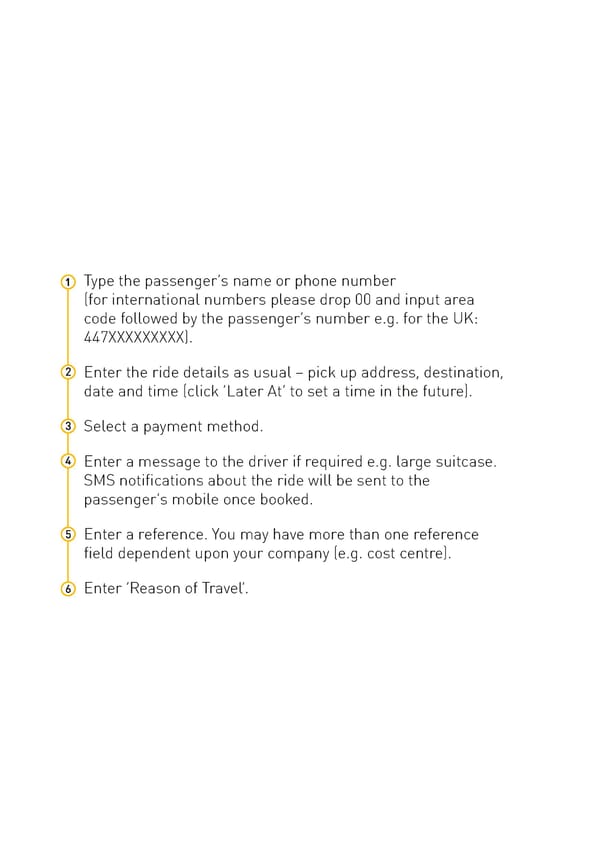 ONLINE PORTAL HANDBOOK (for Admins) Page 10 Page 12
ONLINE PORTAL HANDBOOK (for Admins) Page 10 Page 12