HOW TO EXPORT REPORTS Reports enable access to details of previous rides and this information can be extracted as a CSV file by selecting ‘Export’. To access reports: 1 Select ‘Reports’ in the side panel. 2 Under ‘Display by’, select to view reports filtered by passenger, role, reference code or department. 3 Input date range as required. 4 Export to CSV or view summary on the page. 32
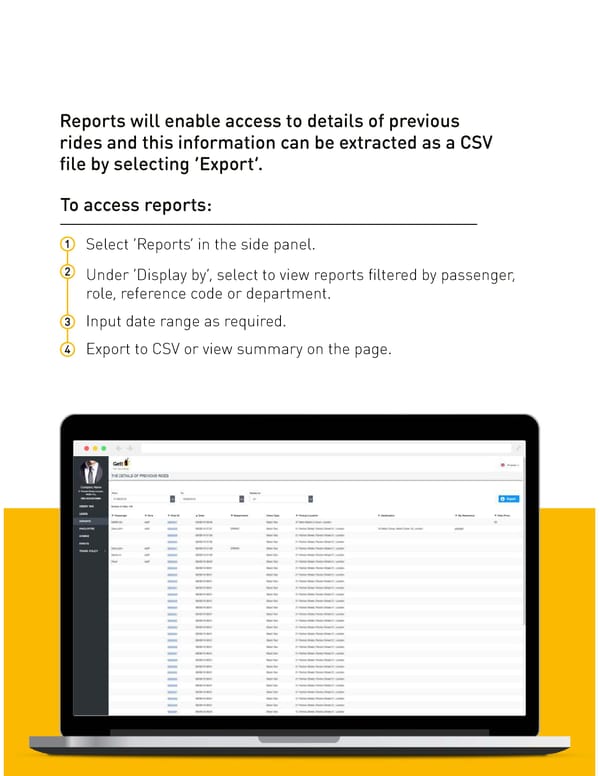 ONLINE PORTAL HANDBOOK (for Admins) Page 24 Page 26
ONLINE PORTAL HANDBOOK (for Admins) Page 24 Page 26