HOW TO BOOK ON BEHALF OF A NON-REGISTERED USER (see image next page over) 1 Type the passenger’s name and phone number (for international numbers please drop 00 and input area code followed by the passenger’s number e.g. for the UK: 447XXXXXXXXX). 2 Enter the ride details as usual – pick up address, destination, date and time (click ‘Later At’ to set a time in the future). 3 For Payment Method: Select Account if you wish the ride to be paid on Account Select Cash/Credit Card if you wish the passenger to pay for the ride The passenger can pay by credit card by calling Customer Care 0207 788 8987 once the ride is finished. 4 Enter a message to the driver if required. 5 Enter a reference. You may have more than one reference field dependent upon your company (e.g. cost centre). 6 Enter ‘Reason of Travel’. 22 22
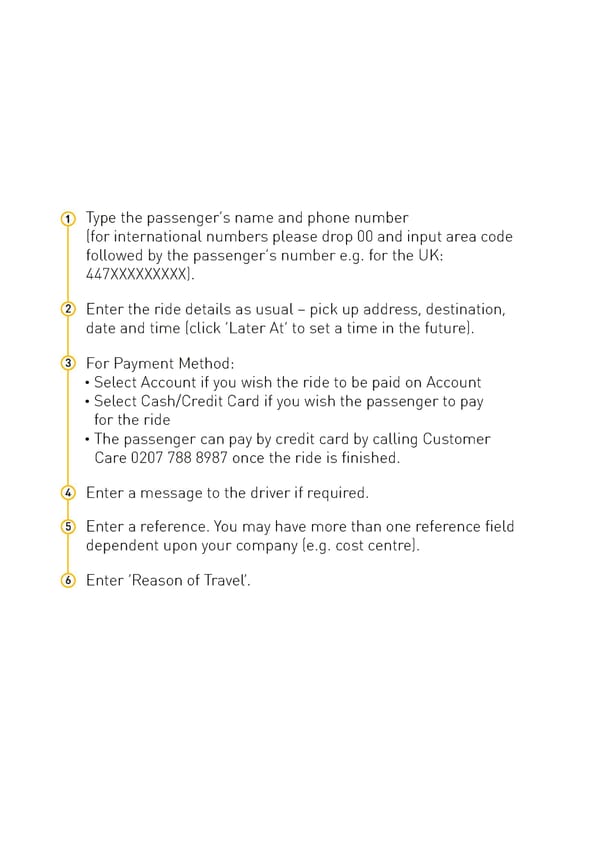 ONLINE PORTAL HANDBOOK (for Admins) Page 13 Page 15
ONLINE PORTAL HANDBOOK (for Admins) Page 13 Page 15